User talk:SuperGarfieldWorld
A few things
Hi, just a few things you should be aware of:
- First, please read up on the wiki's trivia policy before adding any more trivia to articles, as we generally have restrictions for what kinds of trivia go into articles.
- Second, no "you"s; just use "the player" or the name of the character being referred to. Thanks!

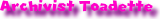 (T|C) 15:52, December 1, 2019 (EST)
(T|C) 15:52, December 1, 2019 (EST)
Thank you
Thank you for informing me on the trivia policy. I just went to read it. I wasn't sure of the best way to include the info. Also, I didn't mean use the word you, I guess I used it by instinct after typing an essay that used the word a lot. I'm just glad my info was useful in the end. - SuperGarfieldWorld (talk) 16:00, December 1, 2019 (EST)
Recent edits
A few more things:
- Most of what you added to Mario Kart Tour are not references. See MarioWiki:References#References to other games and references in later games.
- Keep in mind that game titles, like Mario Kart 7, must be italicised, like Mario Kart 7 (see MarioWiki:Manual of Style#Italicizing titles; the rest of the page might be useful, too).
 Mario JC 22:25, December 3, 2019 (EST)
Mario JC 22:25, December 3, 2019 (EST)
Please recall what I said here about italics for game titles. You should type Mario Kart Tour with double apostrophes ''Mario Kart Tour'' (or ''[[Mario Kart Tour]]'' with a link). ![]() Mario JC 20:13, February 1, 2020 (EST)
Mario JC 20:13, February 1, 2020 (EST)
- I understand now, after reading the guidelines, why you say that about the 'references' I added. I guess I should go read all of the guidelines and policies so I don't make this kind of mistake again. SuperGarfieldWorld (talk) 21:20, December 7, 2019 (EST)
Signing and User page
Please read MarioWiki:Signatures as well. If you wish to sign with a custom signature, you need a custom signature page (User:SuperGarfieldWorld/sig), which the signature code goes into (suggestion below; you're free to customise as you like as long as it follows the signature guidelines). Your signature also needs a link to your userpage.
(Little Garfield ([[User:SuperGarfieldWorld|SuperGarfieldWorld]]) [[File:Yoshis!.gif|50px]]
Then simply go to your preferences and type {{User:SuperGarfieldWorld/sig}} in the "Signature" text field and tick the "Treat signature as wikitext (without an automatic link)" checkbox. ![]() Mario JC 05:53, December 8, 2019 (EST)
Mario JC 05:53, December 8, 2019 (EST)
- As well, you don't need to create an entirely new section to respond to a message – simply respond under the section the message is in. TheDarkStar
 11:04, December 8, 2019 (EST)
11:04, December 8, 2019 (EST)
- I apparently don't have a user page, by looking up at my name. Can I just create one, and if so, what should be on it? --SuperGarfieldWorld (talk) 10:28, March 16, 2020 (EST)
- You can, and whatever you want as long as it follows MarioWiki:Userspace.
- You need to create the signature page I mentioned above if you want to continue using a custom signature. Otherwise it will be stripped down to a basic signature.
 Mario JC 20:51, March 16, 2020 (EDT)
Mario JC 20:51, March 16, 2020 (EDT)
- I created a signature page, and will work on a user page later today or tomorrow ((Little Garfield) (talk)
 11:33, March 17, 2020 (EST)
11:33, March 17, 2020 (EST)
- Sorry, I should have noticed and mentioned this before but your signature is too long. It should be able to fit in the box below:
 Mario JC 20:16, March 17, 2020 (EDT)
Mario JC 20:16, March 17, 2020 (EDT)
- Fixed the width. Before I move on, is just Little Garfield fine, or is my official username required? ((Little Garfield) (talk)
 13:01, March 18, 2020 (EST)
13:01, March 18, 2020 (EST)
- It's fine as long as it links to your userpage.
 Mario JC 20:44, March 18, 2020 (EDT)
Mario JC 20:44, March 18, 2020 (EDT)
- Please remember to use your signature template {{User:SuperGarfieldWorld/sig}} instead of raw code. Doomhiker (talk)
 12:44, April 21, 2020 (EDT)
12:44, April 21, 2020 (EDT) - I was wondering why my signature always came out so weird so that I had to go back and edit it myself. I had been using the --~~~~ from the top of the page to sign, and it came out like (Little Garfield (SuperGarfieldWorld)
 13:20, April 21, 2020 (EDT) each time rather than ((Little Garfield) (talk)
13:20, April 21, 2020 (EDT) each time rather than ((Little Garfield) (talk)  4/21/2020 ~ 13:20 (EST)
4/21/2020 ~ 13:20 (EST)
- Please remember to use your signature template {{User:SuperGarfieldWorld/sig}} instead of raw code. Doomhiker (talk)
- It's fine as long as it links to your userpage.
- Fixed the width. Before I move on, is just Little Garfield fine, or is my official username required? ((Little Garfield) (talk)
- I created a signature page, and will work on a user page later today or tomorrow ((Little Garfield) (talk)
- I apparently don't have a user page, by looking up at my name. Can I just create one, and if so, what should be on it? --SuperGarfieldWorld (talk) 10:28, March 16, 2020 (EST)
Music files
Audio files must be uploaded as .oga and not .mp3, and they should be cut down to 30 seconds or less in length (see Help:Media). Also, when uploading any file at all, remember to categorise it. The {{uncategorized}} part in the summary when you upload should be replaced with a link to one of the categories in Category:Images by game or Category:Media by game. So for a Mario Kart Tour audio file, you'd find "Mario Kart Tour Media Files" under "Media by game", so you replaced {{uncategorized}} with [[Category:Mario Kart Tour Media Files]] If possible, a better source than "from an associate" would be preferable.
And please review what I explained above regarding italics for game titles. ![]() Mario JC 20:12, March 25, 2020 (EDT)
Mario JC 20:12, March 25, 2020 (EDT)
I can't believe I keep forgetting about the italics. Also, that was the best I could give for the source as I was provided with the music file for the game by a guy I'm working with to gather up all of the game's music to release for free download. As for .oga files, I'd never even heard of them until now, let alone do I have any, just .mp3 files. Plus, all of the older music files for GBA Bowser's Castle 2 were at full length, so I wouldn't have guessed there was an issue with it. Overall though, I was wrong in the end, so sorry for causing the issue. I also fixed another thing I did wrong by calling SNES Donut Plains 1 just Donut Plains 1 on the Vanilla Lake 1 page, if you are going to mention it. I didn't know that each level of every platformer Mario game had an article until I tried to follow the link this morning, so I just put the track name originally. ((Little Garfield) (talk) ![]() 3/26/2020 ~ 9:27 (EST)
3/26/2020 ~ 9:27 (EST)
- Due to copyright concerns, we've been working to cut down our existing files to 30 seconds or less. It's not yet completed, so that's why some of them are still full-length.
 Mario JC 19:44, March 26, 2020 (EDT)
Mario JC 19:44, March 26, 2020 (EDT)
Latest appearance
The parameter shouldn't be updated until the game/update (or in Builder Mario's case, tour) releases. Doomhiker (talk)![]() 12:26, April 21, 2020 (EDT)
12:26, April 21, 2020 (EDT)
Oh. Well I also just changed the latest appearance for several power-ups being added in version 3.0.0 of Super Mario Maker 2. I better go fix those.--((Little Garfield) (talk) ![]() ~ 12:30, 4/21/2020 (EST)
~ 12:30, 4/21/2020 (EST)
I forgot to mention this, but generally future tense ("will be added") should not be used. See here for more details. Doomhiker (talk)![]() 12:44, April 21, 2020 (EDT)
12:44, April 21, 2020 (EDT)
Comments
Make sure when you directly respond to an above comment to remember to add a colon. For the first response, one colon (:) is put before the comment, with the second response, two colons are put before the comment, and so on. Doomhiker (talk)![]() 12:44, April 21, 2020 (EDT)
12:44, April 21, 2020 (EDT)
- Oh yeah, I forgot about that. As for using future tense, I just figured it made sense in the situation since its going to be added tomorrow, but there needed to be info on it. ((Little Garfield) (talk)
 4/21/2020 ~ 13:05 (EST)
4/21/2020 ~ 13:05 (EST)
MKT character screen
For future uploads, remember to remove any parameters from {{aboutfile}} that you're not using (like "5=Other versions (use file link)") and replace {{uncategorized}} with a category link (e.g. [[Category:Mario Kart Tour Images]]).
Regarding the image itself, there is already a file where we update over the image when new characters are added. Is your device not able to screenshot in PNG format? ![]() Mario JC 21:28, May 23, 2020 (EDT)
Mario JC 21:28, May 23, 2020 (EDT)
- It was a png, but every time I tried uploading the png to the site, it gave me an error and made me restart the upload. I ended up converting it to whatever it is now and that's what finally worked.--((Little Garfield) (talk)
 21:51, May 23, 2020 (EDT)
21:51, May 23, 2020 (EDT)
- What was the error? Did you try the "Upload a new version of this file" link at the bottom of File:MKT character screen.png or uploading it separately? Images should be uploaded in the format they were found in and not converted.
 Mario JC 22:11, May 23, 2020 (EDT)
Mario JC 22:11, May 23, 2020 (EDT)
- What was the error? Did you try the "Upload a new version of this file" link at the bottom of File:MKT character screen.png or uploading it separately? Images should be uploaded in the format they were found in and not converted.
Trivia
Please review MarioWiki:Trivia again. Any information that focuses on a specific character would be better off on their own page, and make sure the information hasn't been mentioned already and whether or not it would fit better elsewhere in the article (like the "Drivers" section on Mario Kart Tour). Avoid using contractions on articles as well.
You're also still signing with raw code on talk pages. Make sure you're using your signature page when you sign. ![]() Mario JC 21:15, September 13, 2020 (EDT)
Mario JC 21:15, September 13, 2020 (EDT)
Uploads
|
Hello, SuperGarfieldWorld. Good job on your recent uploads, but when uploading files, keep in mind that you must correctly use the {{aboutfile}} template. What you were doing looks like this, and it is an inconvenience for other users to fix up the template. It is simple to learn how to format it correctly. The pre-loaded coding is shown below. {{aboutfile
|1=Subject of the image
|2=Where you found the image
|3=Artist
|4=Describe edits, if any
|5=Other versions (use file link)
}}
Just replace the necessary parts with that corresponding information, and remove the entire line of the variable(s) you don't use. If you do not wish to use the template at all, then it is acceptable to simply remove it before you upload the file. Please consider the above information before uploading more files. If you continue using {{aboutfile}} incorrectly, then a warning will be issued. Thank you for reading, and keep contributing. |
|
Hello, SuperGarfieldWorld. Good job on your recent uploads, but when uploading files, keep in mind that you must correctly categorize the file. It's simple to learn how to do so. Just search for the correct category by starting with the following groups:
When uploading, copy the full title of the category and insert it in square brackets into the summary text box below the {{aboutfile}} template, replacing the {{uncategorized}} template entirely. If you're using the upload function from the text editor, simply add the category link to the description. For example, files related to the game Super Mario World would use: [[Category:Super Mario World images]]or [[Category:Super Mario World media files]] Please consider the above information before uploading more files. Keep in mind that some files can belong to multiple categories. Do not put images into the media files category, or vice versa. If you continue uploading files without categorizing them correctly, then a warning will be issued. Thank you for reading, and keep contributing. |
Please don't simply leave file details empty; you were reminded a few times already. ![]() Mario JC 20:22, October 30, 2020 (EDT)
Mario JC 20:22, October 30, 2020 (EDT)
- Okay, sorry about that. It's just difficult to remember sometimes since that isn't something I have to do on other wikis (besides the category and sometimes the subject). I usually just upload a file, give it a name, and then be done with it. --((Little Garfield) (talk)
 12:35, November 8, 2020 (EST)
12:35, November 8, 2020 (EST)
Headers
Per MarioWiki:Manual of Style#Capitalization and italics, words in section headers that aren't the first word of the header or a proper noun should not be capitalised (e.g. "===Cup emblems===" and "===Paris Promenade screenshots==="). ![]() Mario JC 21:51, June 13, 2021 (EDT)
Mario JC 21:51, June 13, 2021 (EDT)
Badge names
Can you explain where you got the names for the badges like "Hot Shot" and "Top Placement"? ![]() Mario JC 23:05, July 29, 2021 (EDT)
I mean, Top Placement just makes sense, and something about just saying Top Badges felt off to me. As for Hot Shot, that's what the Expert Badges used to be called, and for a year nobody really questioned it. I actually misremembered that only the ones you get for completing an entire card of Expert Challenges were called Hot Shot badges, but the name felt fitting. I just wanted each category to have an simpler, easier to remember name, and more unique name than Expert Completion Badge or Daily Log-in Completion Badge, so going back to Hot Shot was what felt the most fitting after thinking through some potential alternative options. ((Little Garfield) (talk)
Mario JC 23:05, July 29, 2021 (EDT)
I mean, Top Placement just makes sense, and something about just saying Top Badges felt off to me. As for Hot Shot, that's what the Expert Badges used to be called, and for a year nobody really questioned it. I actually misremembered that only the ones you get for completing an entire card of Expert Challenges were called Hot Shot badges, but the name felt fitting. I just wanted each category to have an simpler, easier to remember name, and more unique name than Expert Completion Badge or Daily Log-in Completion Badge, so going back to Hot Shot was what felt the most fitting after thinking through some potential alternative options. ((Little Garfield) (talk) ![]() 8:37 AM, July 30, 2021 (EST)
8:37 AM, July 30, 2021 (EST)